In this post, I will describe you how to split large XML into several xml.
Here is our Sample XML file. ( which is not huge but just a sample)
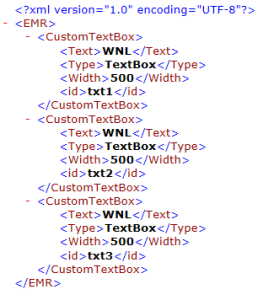
We are expecting three XML files from sample xml hence lets start with metadata creation for this sample file.
Once you created metadata then you can drag and drop schema to job designer. for the scenario we will choose tFileInputXML component.
Now add another component tXMLMap and link tFileInputXML to tAdvancedFileOutputXml then configure tAdvancedFileOutputXml as shown in image.
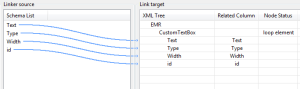
Now we have mapped our source column to output columns, but it will output all the rows in single file, to create a file for each row we have to configured tAdvancedFileOutputXML component using Advance property of component tab. use "Spit output in Several files" option with value as "1". by doing this it will create new file for each row.
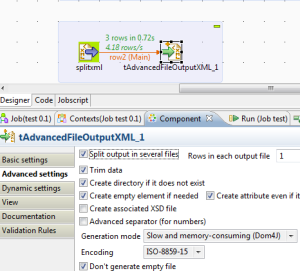
After run, this job will create three files on mention path like below.

And here is the final output.
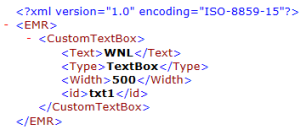
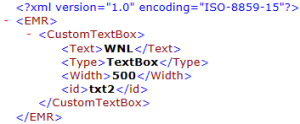
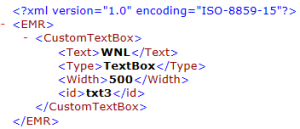
No comments:
Post a Comment